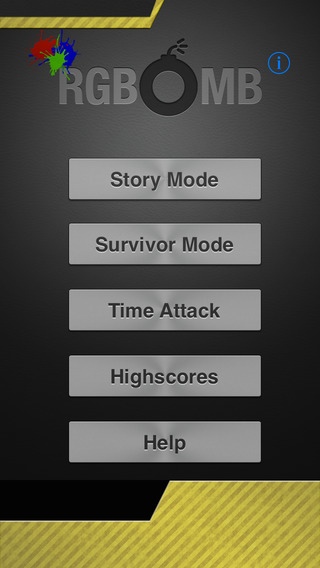RGB Bomb - A brand new game in Technicolor 1.6.0
Paid Version
Publisher Description
The lives of innocent people is in your hands! A dangerous bomber triggered a bomb. To defuse the bomb you have to mix three substances but you only know the final color of the explosive mixture. You need to match that color! What are you waiting for? The countdown has already begun! Three game modes Deactivate the bomb, but pay attention to the nuances! In Story Mode you need to defuse twenty bombs in order to save the city. Or you can challenge with other person, in Survivor Mode. In time-attack mode you have to fight against the time and defuse as more bombs as you can. RGB or CMY? Choose your preferred method to get the color. Will you mix Red, Green and Blue (RGB), like the computer does, or Cyan, Magenta and Yellow (CMY), as your teacher taught you in school? Online Worldwide Standings Challenge the bomb disposal experts of all over the world! Follow your online ranking. Learning while playing Train your chromatic skills, discover the composition of all shades of color. High Resolution All images are in high resolution, optimized for devices equipped with Retina Display.
Requires iOS 6.0 or later. Compatible with iPhone, iPad, and iPod touch.
About RGB Bomb - A brand new game in Technicolor
RGB Bomb - A brand new game in Technicolor is a paid app for iOS published in the Recreation list of apps, part of Home & Hobby.
The company that develops RGB Bomb - A brand new game in Technicolor is NETTuno s.r.l.. The latest version released by its developer is 1.6.0.
To install RGB Bomb - A brand new game in Technicolor on your iOS device, just click the green Continue To App button above to start the installation process. The app is listed on our website since 2012-04-12 and was downloaded 1 times. We have already checked if the download link is safe, however for your own protection we recommend that you scan the downloaded app with your antivirus. Your antivirus may detect the RGB Bomb - A brand new game in Technicolor as malware if the download link is broken.
How to install RGB Bomb - A brand new game in Technicolor on your iOS device:
- Click on the Continue To App button on our website. This will redirect you to the App Store.
- Once the RGB Bomb - A brand new game in Technicolor is shown in the iTunes listing of your iOS device, you can start its download and installation. Tap on the GET button to the right of the app to start downloading it.
- If you are not logged-in the iOS appstore app, you'll be prompted for your your Apple ID and/or password.
- After RGB Bomb - A brand new game in Technicolor is downloaded, you'll see an INSTALL button to the right. Tap on it to start the actual installation of the iOS app.
- Once installation is finished you can tap on the OPEN button to start it. Its icon will also be added to your device home screen.